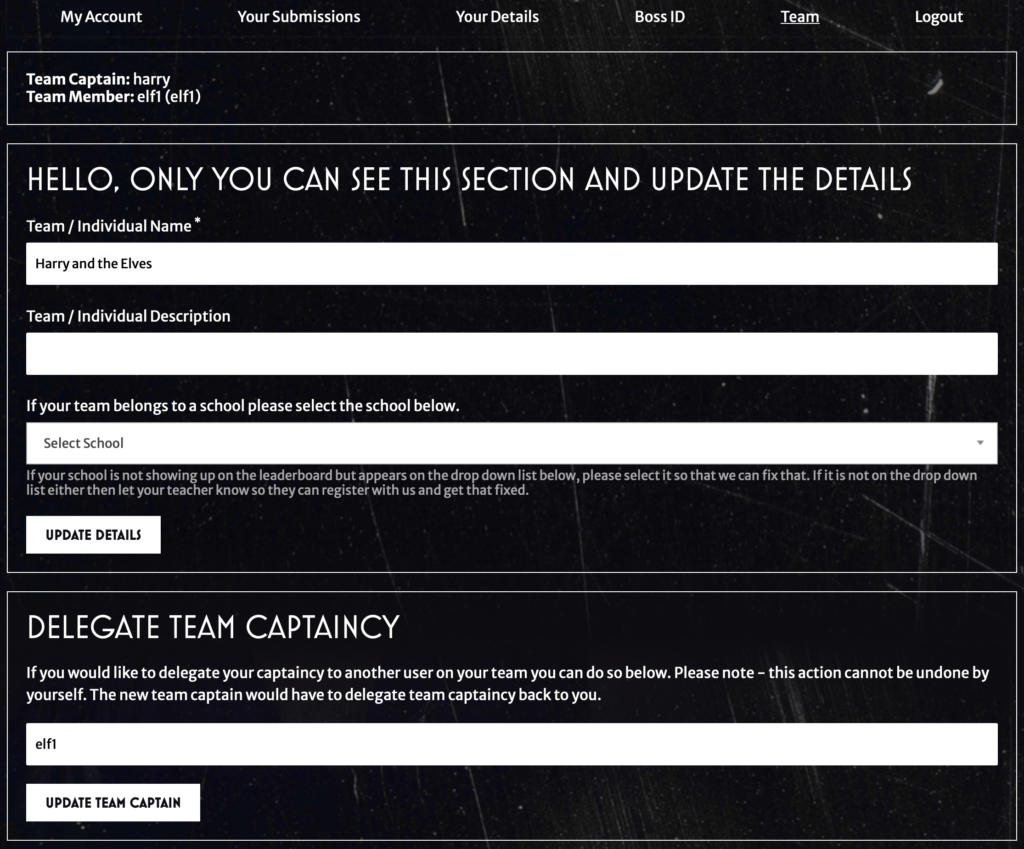When registering you had the option of creating a team or of requesting to join an existing one. This page is about how you can make other people members of your team or what happens to your request to join another one.

If someone asks to join your team
This will show up on your team page in your account area. You can choose to accept the invite or reject it.
If you reject the request then the other person will be free to set up their own team or to request to join a different one.
If you choose to accept the request then that person becomes a full member of the team. Once they have joined your team no-one can require them to leave without their consent. They can of course leave the team at any time (and so can you) but the points gained to date remain with the team and cannot be transferred to another one.
If you ask to join another team
If the captain accepts your request to join a team then you will see the team members and the team name in the Team tab of your account area.
If your request is denied
If your request to join a team is denied or ignored then the request will time out after three days and you can choose to set up your own team or make another request to join a different one.

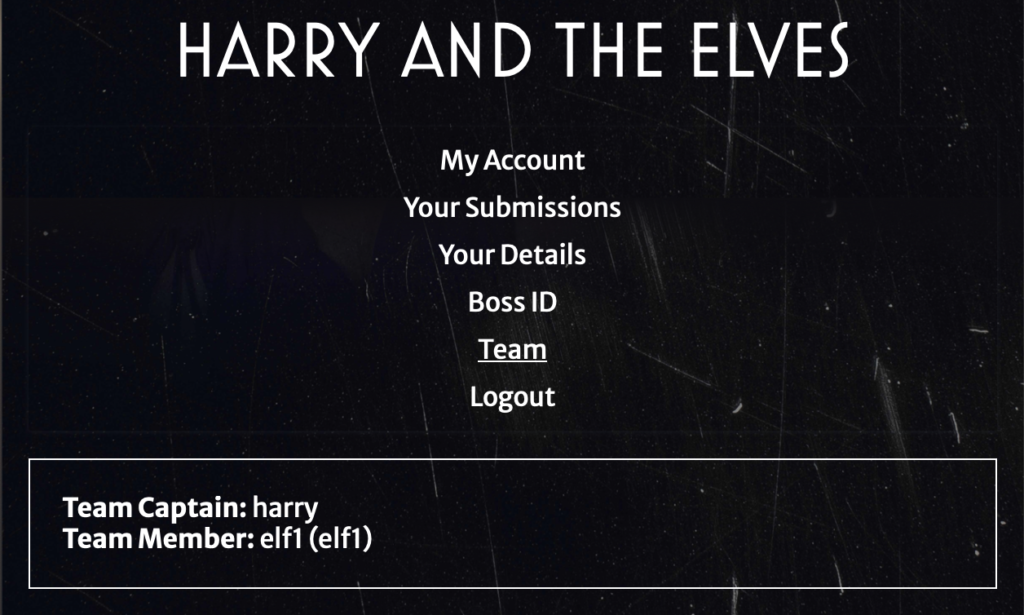
Team detailS
Everyone in a team can see the team members and the team captain listed in the team details within their account area as in the top box in this image.
Team captains have a privileged view of extra team details and the ability to change the team name or to delegate the captaincy to another team member. You might want to do that if you are going to be unable to submit the team’s submission for any reason. Once delegated the new captain gains all the privileges and responsibilities of the captaincy and only they can re-delegate the captaincy, including back to you!